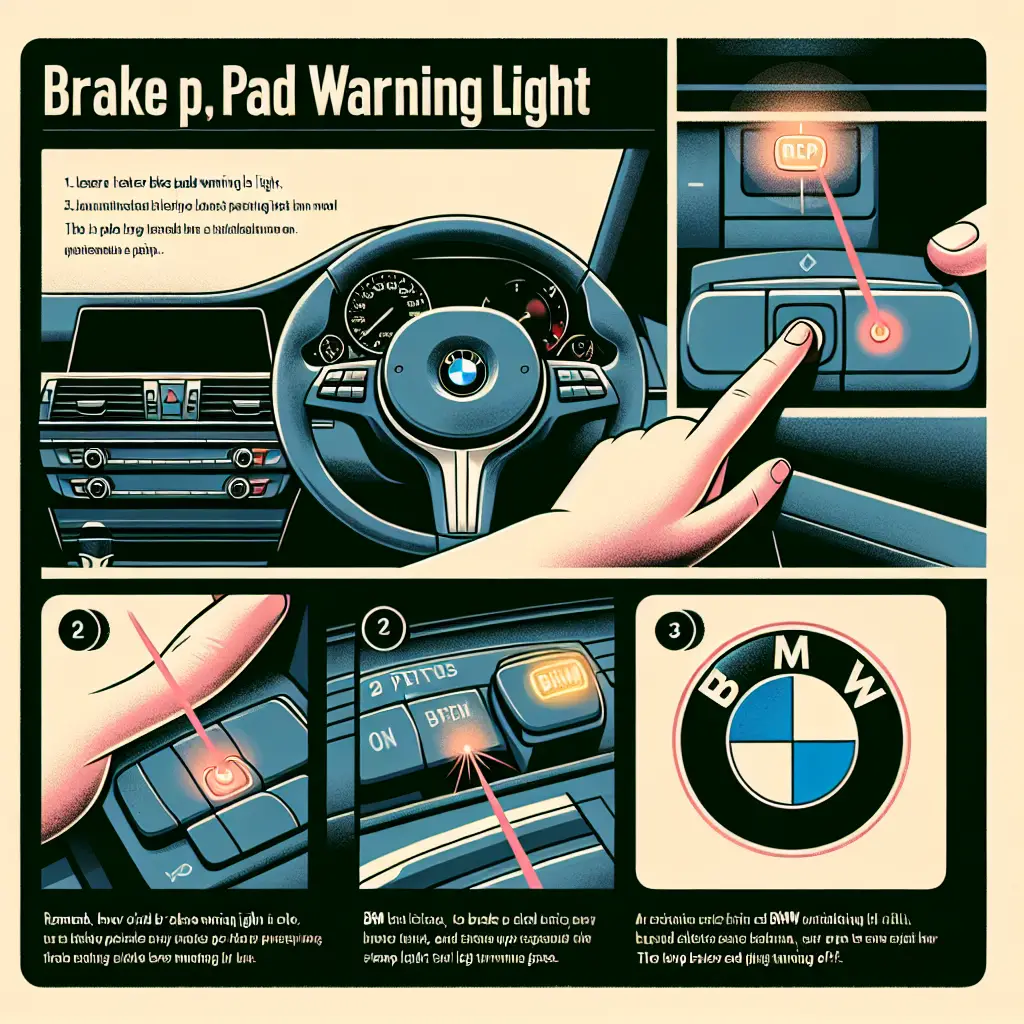How to Clear Brake Pad Warning Light on a BMW: A Step-by-Step Guide
If you’re driving a BMW, seeing the brake pad warning light illuminate on your dashboard can be alarming. It’s a sign that your brake pads are in need of attention, and driving with worn brake pads can be dangerous. But what happens once you’ve addressed the issue, yet the warning light remains stubbornly lit?
Don’t worry, we’ve got you covered. In this article, we’ll guide you through the process of resetting the brake pad warning light on your BMW. It’s easier than you might think, and with a few steps, you can ensure that your BMW is not only safe to drive but also free of any distracting warning lights.
Understanding the Brake Pad Warning Light
Before we dive into the reset process, let’s understand what the brake pad warning light is telling us. The brake pad warning light, also known as the brake wear indicator light, is a feature found in most modern BMWs designed to alert the driver when their brake pads are wearing thin (BMWUSA). When this light is illuminated, it indicates that the brake pads have reached the minimum thickness recommended by the manufacturer and should be replaced as soon as possible.
Step 1: Replace Your Brake Pads
First and foremost, if your brake pad warning light has come on, ensure that you replace your brake pads. This is not a warning that should be taken lightly, as it concerns the safety of your vehicle. High-quality brake pads are essential for effective braking, and it’s recommended that you go for reputable brands when buying replacements.
Here’s how to replace your BMW brake pads:
- Safely lift the vehicle and remove the wheel.
- Unbolt the caliper and slide it away from the rotor.
- Remove the old brake pads and fit the new ones in place.
- Compress the brake caliper piston and reattach the caliper.
- Refit the wheel and lower the vehicle to the ground.
If you’re not comfortable performing this task yourself, bring your vehicle to a certified mechanic or a BMW service center (BMW Service).
Step 2: Resetting the Brake Pad Warning Light
After you’ve replaced the brake pads, the warning light might not automatically turn off. Here’s how to reset it:
For BMW models with iDrive System:
- Start the Engine: Turn on the ignition but do not start the engine.
- Navigate to the Vehicle Menu: Use the iDrive system to navigate to the ‘Vehicle Information’ area.
- Select ‘Vehicle Status’: Within this section, you’ll find options relating to service requirements.
- Check Service Requirements: Select the option to view the service items. Here you’ll see a list, including the brake pads if they need replacing.
- Reset Brake Pad Indicator: Choose the brake pad replacement option and confirm that you want to reset the service indicator.
For BMW models without iDrive System:
- Start the Engine: Switch on the ignition without starting the engine.
- Wait for dashboard lights to go off: The initial warning lights should go off after a few moments.
- Press and Hold the Trip Reset button: Usually found on the instrument cluster.
- Wait for the Reset Prompt: After holding for about 10 seconds, the reset prompt should appear.
- Navigate to the Brake Pad Indicator: Using the trip reset button, navigate to find this specific warning.
- Reset the Indicator: Press and hold the trip reset button once again until the indicator resets.
Step 3: Double-check Your Work
After resetting the brake pad warning light, it’s crucial to make sure everything is working correctly. Take your car for a test drive to ensure that the new brake pads are functioning properly and that the warning light does not reappear. If the light does come back on, you may need to check the sensors or consult with a professional mechanic for further diagnosis.
When to Consult a Professional
While resetting the brake pad warning light is typically a straightforward process, sometimes the light can indicate a deeper problem with your braking system. If you’ve replaced your brake pads and successfully reset the light, but it comes on again, it could be a sign of a sensor malfunction or an issue with the brake system itself.
In such cases, it’s wise to consult with a professional mechanic or visit a BMW service center. They can accurately diagnose the problem and carry out the necessary repairs (Car and Driver).
Conclusion
The brake pad warning light on your BMW shouldn’t be ignored, as it is a critical safety feature of your vehicle. By following the steps outlined above, you can effectively replace your brake pads and reset the warning light. Always ensure the work is done correctly or seek professional assistance if needed. This proactive approach will help maintain your BMW’s performance and, most importantly, your safety on the road.
Remember, regular maintenance is key to the longevity and reliability of your vehicle. For any further questions or to schedule a service, don’t hesitate to contact your local BMW dealer or a trusted mechanic. Happy driving, and stay safe on the roads!
Please note that while we strive to provide accurate and up-to-date information, it’s essential to consult your BMW’s owner’s manual or a professional if you’re uncertain about any maintenance tasks. If you find this article helpful, be sure to check out our other automotive guides and articles for more tips and advice!